How can we assist?
General information about Funding Trading, our evaluation programs and live funding.
How to Connect your Tradovate Account to TradingView
To connect your Tradovate account to TradingView please follow the below steps.
Steps to complete in Tradovate
- First, make sure to activate your TradingView access by making a login to Tradovate and enabling the TradingView connection.
a/ In your Tradovate platform, go to "Application Settings" in the top right corner and double click on the icon.

b/ Click the last-but-one tab, "Add-ons".
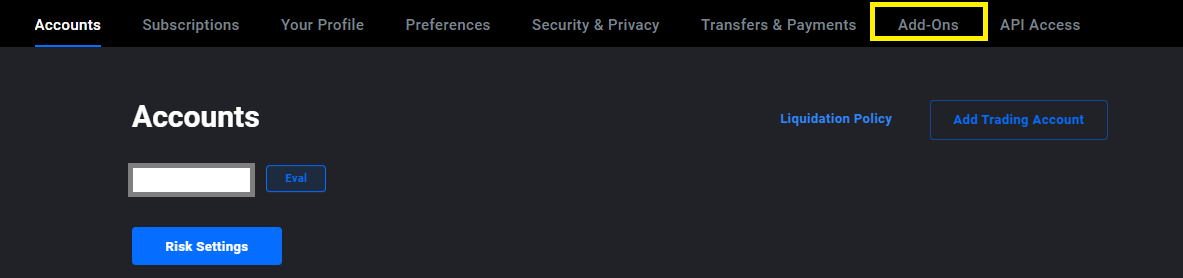
c/ In the TradingView window, click "Activate". This won't have an extra charge, but you must make sure to keep the access active by extending the free access every month.
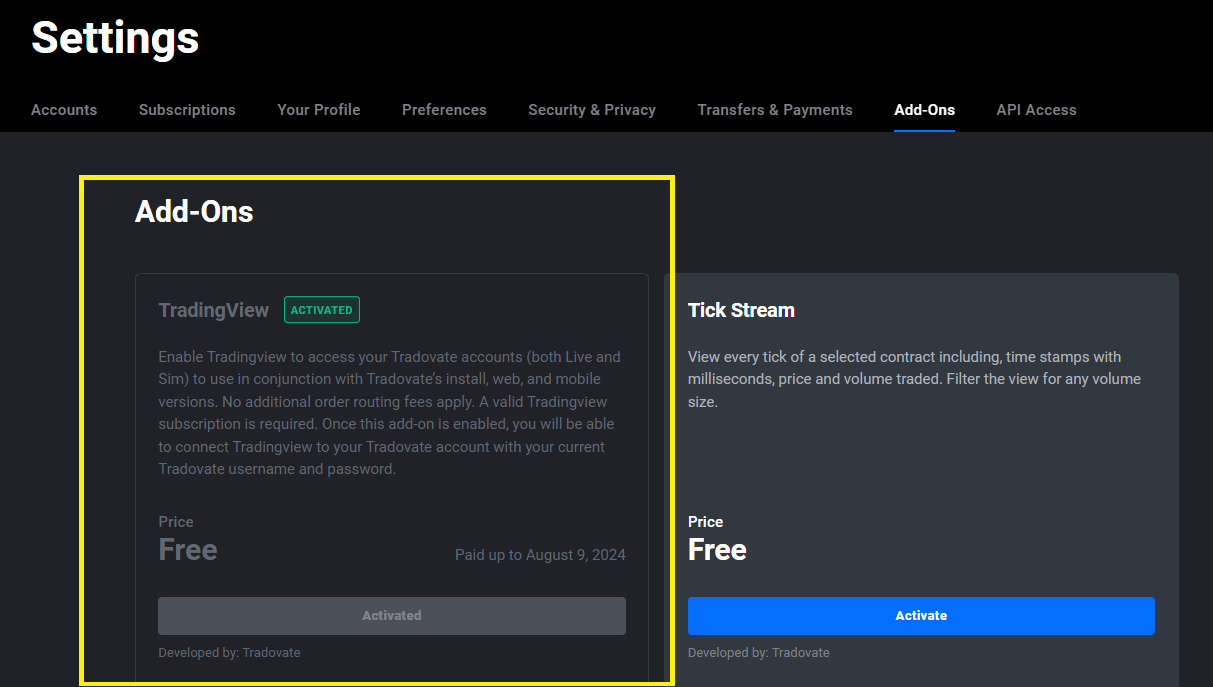
Steps to complete in TradingView
2. Go to your TradingView account or open a new one in https://www.tradingview.com
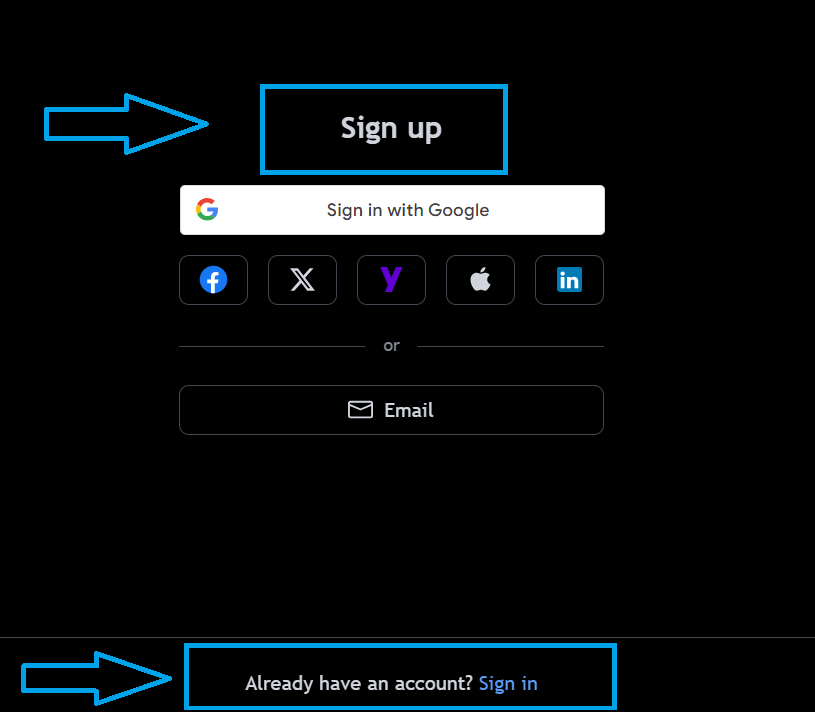
a/ Once you have signed up and/ or logged in, you will see the Charts come up.
Click the Trading Panel tab at the bottom, then pick Tradovate from the available list.

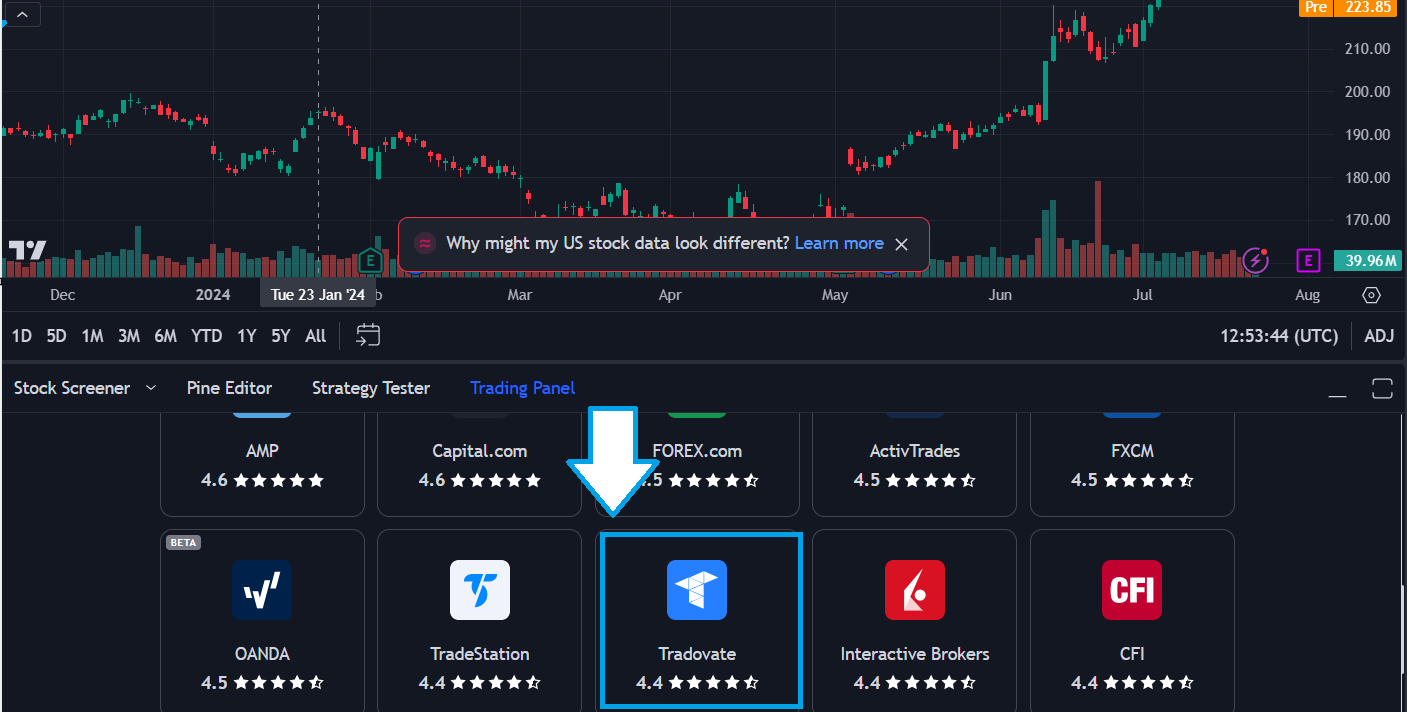
b/ You will see a Connection window where you need to input your Tradovate username and Tradovate password.
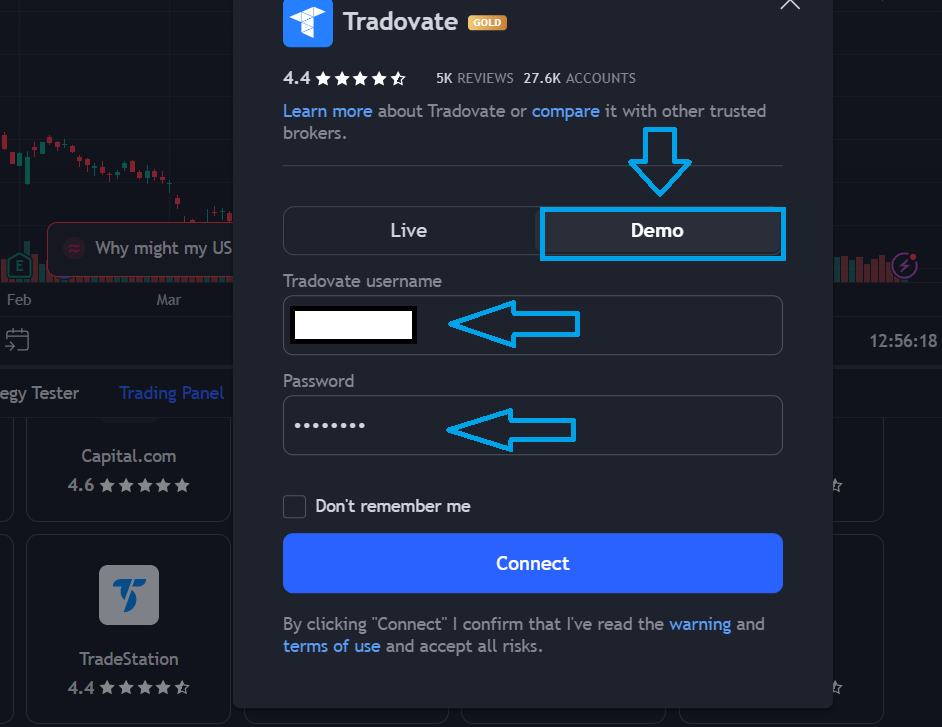
With that you have added Tradovate to TradingView.
